How to Download & Install MelOn for iOS (PC Ver.)
(Mobile ver. http://letbtsknow.blogspot.com/2015/04/how-to-melon-ios.html)
1. Access your iTunes and click on the flag as shown below
Or just sign out from your original account first if you can't find it
(Mobile ver. http://letbtsknow.blogspot.com/2015/04/how-to-melon-ios.html)
1. Access your iTunes and click on the flag as shown below
Or just sign out from your original account first if you can't find it
2. Choose Korean flag to access Korea App Store

3. As you get in the Korea App Store, search for MelOn app
หรือ สำหรับใครที่มีปัญหาเข้า App Store เกาหลีไม่ได้ให้เข้าที่ลิ้งนี้ https://itunes.apple.com/kr/app/mellon-melon/id415597317?mt=8 App Store ในเครื่องจะเปลี่ยนเป็นของเกาหลีให้อัตโนมัติและเข้าโหลดแอพฯ MelOn ได้ทันที
If you have any probs accessing the store click on the link above and you'll automatically redirected to the Korea App store afterwards
5. Fill out all your infos.
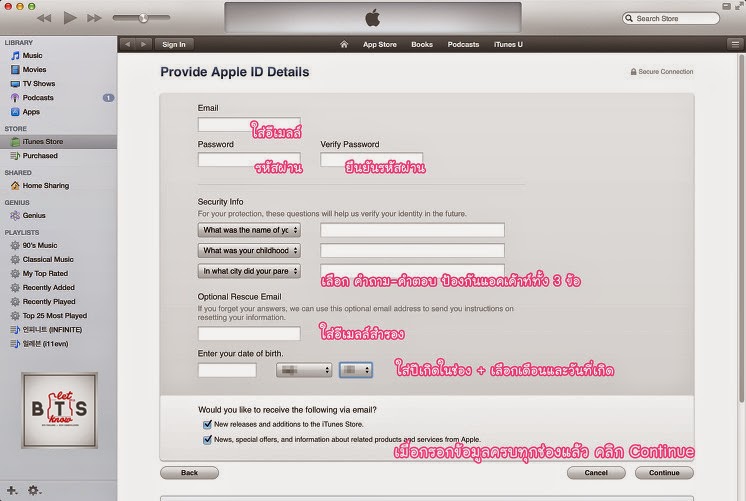
Verify your ID and now you're done! You'll be able to download and install MelOn app now!
หลังจากเสร็จสิ้นการสมัคร Apple ID แล้วก็สามารถนำ ID ล็อกอินเข้าใน iPhone/iPad/iPod
และทำการดาวน์โหลดแอพฯ MelOn ลงเครื่องได้เลยค่ะ
LET BTS KNOW Project Powered by @BTS_Thailand x @_candyclover
DO NOT ALTER/REARRANGE THIS HOW-TO OR REPOST WITHOUT PERMISSIONS
![[ LET BTS KNOW ]](https://blogger.googleusercontent.com/img/b/R29vZ2xl/AVvXsEg9x7iRoqBfO43Fg4f6pR21h-TipTSPmWNPtBJgGgBr2xOHn2wSwPNEwvN4BMfc-wlLGygmzMb3tqcMs6qgw9Fp79ARZ7TaqApgOCPsCN6XM9LGtlDkH7Nxyf2sTvy6j5Uyuv2sZqfqrDFu/s1600/lbt8.png)

















