How to Download & Install MelOn for iOS (Mobile ver.)
วิธีนี้เป็นวิธีผ่านมือถือนะคะ สำหรับวิธีผ่าน iTunes ให้ดูตามลิ้งค์ (http://letbtsknow.blogspot.com/2015/04/how-to-melon-android.html)
This is the mobile version of how to apply for an ID in Korea App Store. Kindly check out the link above for the PC version.
1. ไปที่ลิ้งค์นี้ https://itunes.apple.com/kr/app/mellon-melon/id415597317?mt=8 หรือค้นหาว่า '멜론 iTunes' ใน Safari แล้วกด Install ระบบจะรันให้สมัคร ID ของสโตร์เกาหลี กด Create New Apple ID แล้วทำตามรูป เลือก None ในช่องบัตรเครดิต
Go to the link above or open your browser and search for '멜론 iTunes' then tap Install, you'll be automatically directed to Korea App Store and be asked to apply for an account. Tap Create New Apple ID and follow along the pics. Tap None for billing infos.
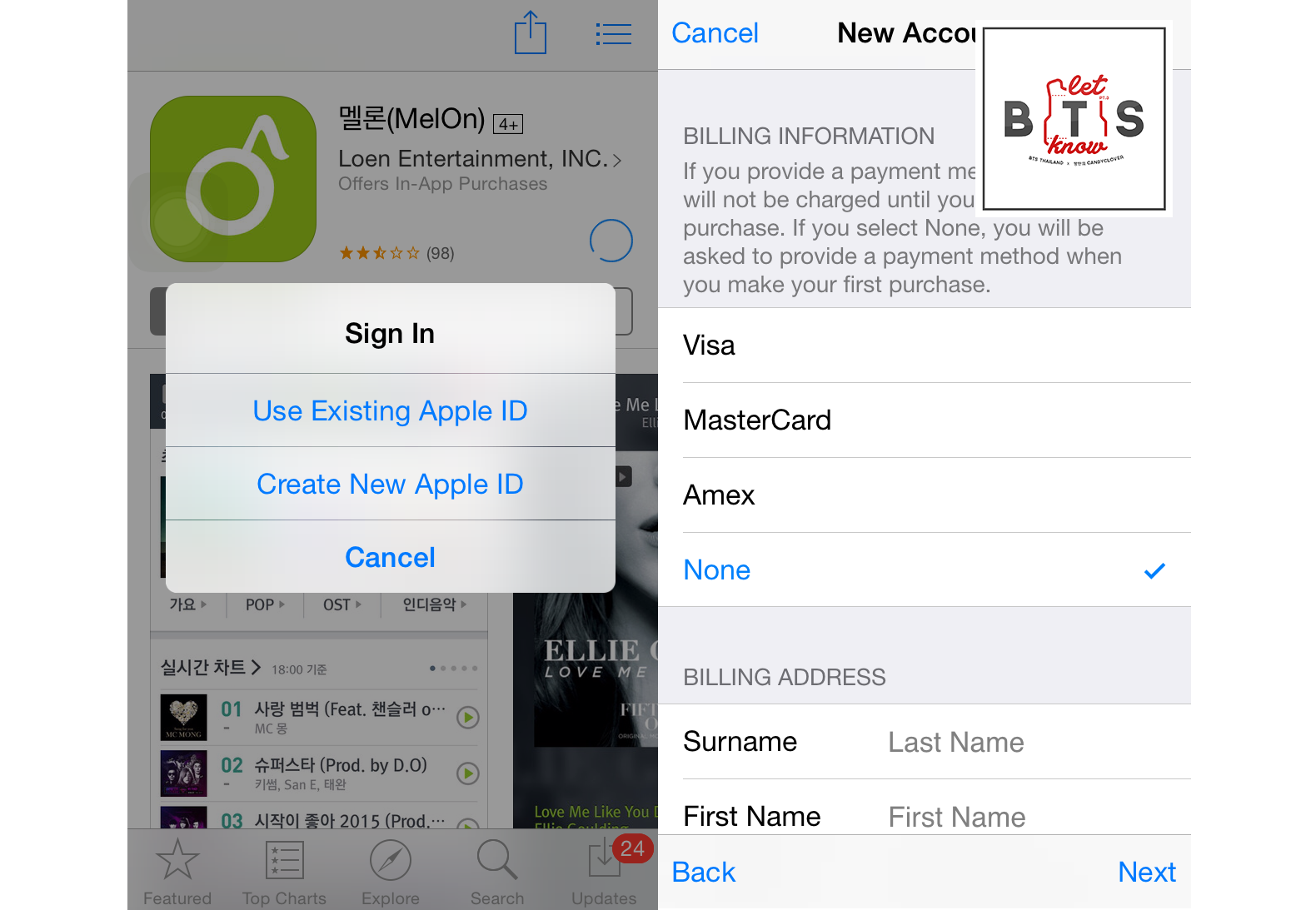
2. ใส่ข้อมูลตามรูป
Follow the steps in the pic. Fill out your own infos if you have the Korean address or follow the pic. For the password, you have to use both upper & lower case with numbers. Put any random 8-digit numbers beginning with 010 for phone number.
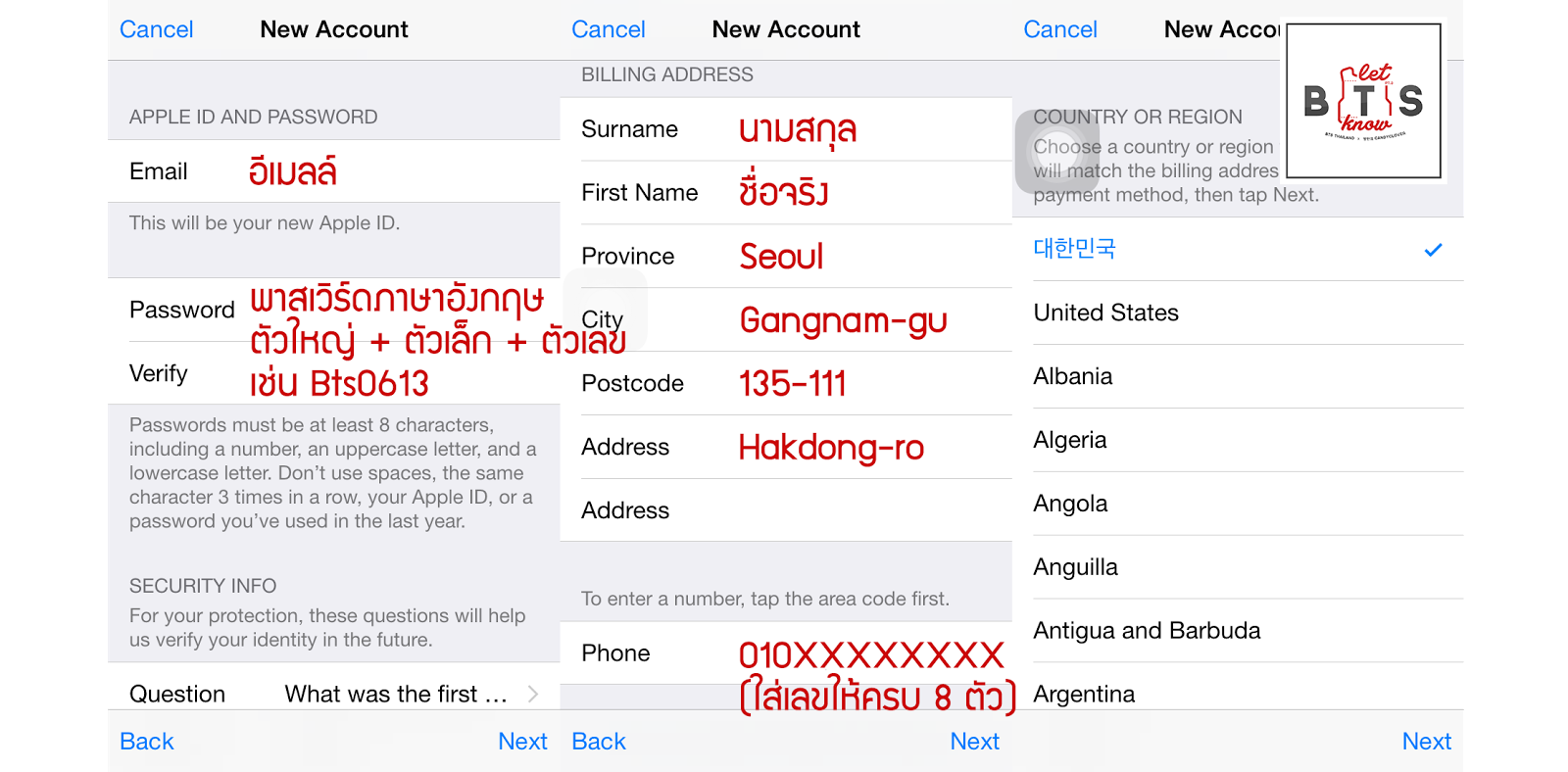
3. หลังยืนยัน ID ผ่านเมลล์ที่ได้รับก็จะสามารถโหลดใช้งานแอพฯ ได้
You'll receive a verification mail, just complete it and done. You can download the MelOn app now!
LET BTS KNOW Project Powered by @BTS_Thailand x @_candyclover
DO NOT ALTER/REARRANGE THIS HOW-TO OR REPOST WITHOUT PERMISSIONS
![[ LET BTS KNOW ]](https://blogger.googleusercontent.com/img/b/R29vZ2xl/AVvXsEg9x7iRoqBfO43Fg4f6pR21h-TipTSPmWNPtBJgGgBr2xOHn2wSwPNEwvN4BMfc-wlLGygmzMb3tqcMs6qgw9Fp79ARZ7TaqApgOCPsCN6XM9LGtlDkH7Nxyf2sTvy6j5Uyuv2sZqfqrDFu/s1600/lbt8.png)











